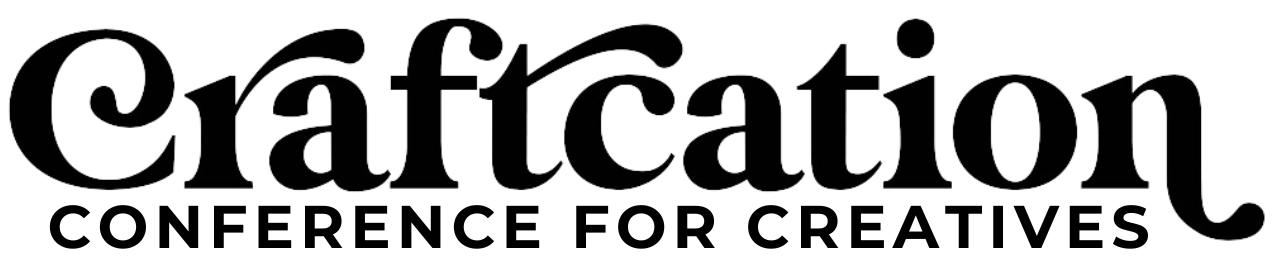Workshop Rosters & Waitlists
How to View Workshop Rosters & Waitlists
View full instructions with screenshots here!
1. Choose a Time Slot
Click on a time slot to expand it and see all the workshops offered during that session.
2. Hover Over a Workshop
Move your mouse over a workshop name. When the word “Open” appears, click it to view the full roster and waitlist for that workshop.
Note: This action shows the list of attendees and waitlisted participants. It is not the same as the “Workshop Status” label of Open. (see below)
- Workshop Status Definitions:
Open – There may still be space, or a waitlist has started. If spots open up, attendees at the top of the waitlist will be called after the grace period has expired. - Waitlist – The workshop is full. If you’re not already on the waitlist, you’ll need to sign up in person at the conference.
3. View in a Larger Window (Optional)
Click “View larger version” at the bottom of the screen to open the page in a full browser window for easier navigation.